
Forms are excellent tools for collecting leads, feedback, survey data and even event registrations. In fact, 84% of marketers use forms to drive conversions.
Thanks to no-code form builders, creating engaging, responsive forms is no longer a complicated, technical task only your developer can handle.
Below, you’ll find 12 amazing online form builders anyone can use to design high-converting forms for newsletter subscriptions, lead magnets, events and more.
Table of Contents
- 12 Best Form Builders
- How to Create Online Forms with Visme
- Form Builder FAQs
Quick Read
- The best form builder tools include Visme, Typeform, Jotform, Google Forms, Formstack, SurveyMonkey, Paperform, Feathery, Zoho Forms, Cognito Forms, Tally and 123FormsBuilder.
- Visme’s form builder lets you design unique forms with ready-made templates, interactive characters and animation styles, branding capabilities, integration with other apps and built-in analytics to track performance.
- Easily create interactive forms in Visme by choosing the form type, picking a template, customizing it, connecting with your favorite apps, publishing and embedding your form, and then tracking analytics.
12 Best Form Builders
Looking for the best form builder for your needs? Here are some of our favorite tools to build lead forms, feedback forms, email forms, surveys, registration forms and all other types of forms.
1. Visme

Visme is an all-in-one content creation platform that includes an interactive form builder. It’s designed to boost conversions with the help of stunning full-page forms, eye-catching animations and interactive characters.
Fun Fact: Visme’s interactive forms have been proven to drive up to 2X more conversions, slash acquisition costs in half and reduce form abandonment by up to 67%.

Browse Visme’s library of customizable form templates to find the perfect one for your needs. You can create forms for all purposes, including newsletter subscriptions, lead magnet downloads, sign-ups, surveys and more.

Edit your forms using the no-code, drag-and-drop HTML form builder. Add and remove fields from the sidebar quickly to gather important contact info and sync up with your favorite data analysis and marketing apps, like Mailchimp, HubSpot and Google Sheets.
Then, easily generate a code to embed the form anywhere online. You can also share your forms with a link or via QR code. Finally, track your form’s performance using Visme’s built-in analytics and stay updated with key metrics at all times.
Personalize your Visme forms by applying your branding. Upload your brand assets and save them in your Brand Kit to use across all future projects, including forms, documents, presentations, infographics, videos and more.
Did you know Visme is also one of the best mobile form builders? Customize your form’s design on both desktop and mobile devices so it’s responsive and looks good across all devices.
Features
- Beautiful, interactive form templates
- Interactive and animated forms
- Form analytics for tracking performance
- Full-stack visual content creation platform
- Embed forms in other Visme projects and on websites
- Integrations with Salesforce, HubSpot, Google Sheets, Mailchimp and more
- Team collaboration to work on projects together
Pricing
- Basic: Free
- Starter: $12.25/month
- Pro: $24.75/month
- Visme for Teams: Request for pricing
Note: Visme offers discounted pricing plans for students, educators and nonprofits.
2. Typeform

Typeform is an innovative form builder known for its ability to create interactive, visually appealing forms. These unique forms let users answer one question at a time, which leads to an effortless and conversational form-filling experience.

Create on-brand forms, tap into personalization features and browse hundreds of form templates to quickly make one for your own use. You can also add different types of fields to your forms to collect a variety of data, from multiple-choice questions to star ratings.
Finally, Typeform offers detailed analytics to track the performance of your forms. Dig into insights like the most popular responses, average ratings and more to identify patterns and make data-driven decisions.
Features
- Conversational UI
- Wide range of question types
- Logic jumps
- GDPR and HIPAA compliance
- Integration with 120+ apps
Pricing
- Free: $0
- Basic: $25/month
- Plus: $50/month
- Business: $83/month
- Enterprise: Request a quote
3. Jotform

This popular form builder lets you create all types of simple and complex forms with the help of templates and extensive customization. You can add conditional logic to your forms to dynamically change content based on user responses.

Jotform also offers a range of payment integrations that allow e-commerce brands to collect debit or credit card payments, ACH payments, e-check payments and more via their forms.
Additionally, Jotform lets you share forms as direct links and even fillable PDF documents. Jotform also supports form translation in 130+ languages and offline functionality, making it a highly accessible and versatile tool for global businesses.
Features
- Advanced conditional logic
- Ecommerce payments
- Save and resume
- Custom CSS support
- Visual analytics and reporting
- Fillable PDF form sharing
- Translation in 130+ languages
Pricing
- Starter: Free
- Bronze: $34/month
- Silver: $39/month
- Gold: $99/month
- Enterprise: Contact Sales
4. Google Forms

Google Forms is a free online form builder anyone can use. It’s incredibly simple and supports a variety of field types like short answer, paragraph, multiple choice, checkboxes, drop-down, date, time, image and video.
You can collaborate with your team, add conditional logic, customize the theme, and even integrate your forms with other Google apps like Sheets, Docs and Drive.

Google Forms automatically generates graphs and charts from form responses to help you track performance, organize the data and visually represent it.
While this form builder is great as it’s part of the Google ecosystem, it might not offer the complexity and advanced features available in other paid form builders.
Features
- Real-time collaboration
- Integration with Google Workspace
- Variety of question types
- Basic reporting and analytics
- Customizable themes
Pricing
- Personal: Free
- Business Starter: $6/user/month
- Business Standard: $12/user/month
- Business Plus: $18/user/month
- Enterprise: Contact Sales
5. Formstack

Formstack is a powerful form builder packed with features like form encryption, online payment processing, analytics, offline forms, conditional logic and the ability to save and resume.
You can create forms easily using the intuitive drag-and-drop builder. Formstack also comes with hundreds of templates for various industries that you can easily customize with your information, fields and branding.

Also, Formstack takes security seriously—it offers GDPR-compliant forms and features supporting HIPAA compliance for healthcare organizations.
Features
- Form importer
- Save and resume
- Smart List Builder
- Integration with 260+ apps
- Analytics and visual reporting
- Automatic document generator
- Themes and CSS customization
Pricing
Forms: Starting at $50/month
Suite: Starting at $66/month
Enterprise: Contact for pricing
6. SurveyMonkey

SurveyMonkey is one of the most popular survey and form builders in the market. It offers AI support to help you ask the right questions and dozens of question types so you can collect a variety of data.
The tool also lets you implement complex logic, such as skip logic, branching and question randomization, which makes it useful for detailed surveys.

Other features SurveyMonkey offers include customizable form templates, options to share, publish and embed your forms, in-depth analysis and reporting tools like sentiment analysis, word cloud and data visualizations, and integrations with CRM, marketing and other apps.
Features
- AI-generated forms and surveys
- Advanced logic
- A/B testing
- Text and sentiment analysis
- Integration with 100+ apps
Pricing
Team Plans:
- Team Advantage: $25/user/month
- Team Premier: $75/user/month
- Enterprise: Contact for a quote
Individual Plans:
- Advantage Annual: $39/month
- Standard Monthly: $99/month
- Premier Annual: $119/month
7. Paperform

Paperform is another top-tier form builder with a unique approach to design and content integration. This platform lets you seamlessly blend text, images and videos within your forms, which makes them look different from traditional forms.

The interface is super simple and straightforward and even beginners can use it. Paperform places lots of emphasis on aesthetic customization, so you can tailor every aspect of your form’s appearance—from backgrounds to colors to fonts.
You can also integrate ecommerce tools like payments, subscriptions and bookings to take your form’s functionality to the next level.
Features
- Design-focused interface
- Versatile content types
- Payments, subscriptions and bookings
- Extensive customization
- Analytics and reporting
- Integration with 2,000+ apps
Pricing
- Essentials: $24/month
- Pro: $49/month
- Business: $165/month
- Enterprise: Talk to sales
8. Feathery

Feathery is a website form builder that lets you design beautiful forms, workflows and interfaces. They offer several good-looking templates that look different from traditional forms and you can customize them using a simple, drag-and-drop editor.

This form builder places a lot of emphasis on user experience, so building forms with Feathery is an easy and seamless task. They also offer AI tools to help brands generate tailored forms quickly and extract data from documents to auto-populate forms.
Other features include branding, no-code conditional logic for dynamic forms and hundreds of integrations. Feathery is also the only form builder that lets you pull data from APIs and write to your own systems.
Features
- Beautiful form templates
- AI form builder
- AI data extractor
- Custom API connections
- Flexible workflows
- Powerful form logic
Pricing
Free: $0
Basic: $49/month
Plus: $99/month
Enterprise: Contact for pricing
9. Zoho Forms

Zoho Forms is a dynamic form builder that seamlessly integrates into the Zoho software suite. This makes it ideal for larger organizations that work regularly with internal requests and submissions.

The tool offers features like approval flows, customizable templates, a visual editor and a bunch of different sharing options. You can also leverage advanced analytics and reporting to understand your form’s performance with custom reports, IP and geolocation tracking and more.
Features
- Multi-page forms
- Save and resume
- Email notifications
- Analytics and reporting
- Branding and custom CSS
- Payment gateways
Pricing
- Basic: €8/month
- Standard: €20/month
- Professional: €40/month
- Premium: €80/month
10. Cognito Forms

Cognito Forms positions itself as a versatile online form builder for businesses looking to generate leads and take orders. Its key features include no-code form creation, workflow automation, online payments and a user-friendly interface.

The platform also lets you add file uploads, electronic signatures, rating scales, and save and resume features to your forms. Additionally, this custom form builder offers tools to manage and analyze your form submission data.
Features
- Data collection and validation
- Data management
- Automated workflows
- Security and compliance
- Online payment integration
- File uploads
Pricing
- Individual: Free
- Pro: $15/month
- Team: $35/month
- Enterprise: Request a quote
11. Tally

Tally is a super easy and flexible online form builder that’s absolutely free to use—no sign up required. It works like a text document, which means anyone can quickly make and customize forms without coding or design skills.

The best part is that there’s no limit to how many forms you can create for free. However, there are no built-in data analysis features. You need to upgrade to the pro version to remove the branding, collaborate with team members and access more customization options.
Features
- User-friendly text editor
- Unlimited forms and submissions
- Conditional logic
- Thousands of integrations
- Payments and signatures
- Custom domain hosting
- Embed online content
Pricing
- Free: $0
- Pro: $29/month
12. 123FormsBuilder

This simple and flexible form builder offers a range of features to cater to various needs and industries. 123FormBuilder offers 2,000+ templates for virtually every use case, from registration forms to order forms to application forms.

Add branching and conditional logic, collect payments securely, automatically generate documents, track form analytics and integrate with hundreds of apps to expand the form builder’s functionality.
123FormBuilder also offers customizable email notifications so you can stay informed about form submissions. You can set up multiple notifications, including requests for approval or payment confirmations.
Features
- Custom CSS styling
- Huge template library
- Conditional logic
- Payment processing
- Email notifications
- Visual analytics and reporting
- Multi-language forms
Pricing
- Basic: Free
- Gold: $32/month
- Platinum: $39/month
- Diamond: $79/month
- Enterprise: Starting from $199.99/month
How to Create Online Forms with Visme
Creating a form with Visme is incredibly easy (and fun!) Here’s a quick step-by-step to help you whip up an interactive form potential leads would find hard to resist.
Note: Before you start, head over to the form builder and click on Create Your Form Now. Then, log in to your account or sign up for free here.
Step 1: Decide on the Type of Form
When you log in, the first thing you’ll see are the different types of forms you can create in Visme. Choose the one that aligns with your purpose to view handpicked templates.

If you’re confused, ask yourself: What do you want to achieve with your form? Do you want to drive subscriptions, sign up attendees for an event or boost resource downloads? Then, pick the option that resonates the most.
Step 2: Choose a Form Template
Depending on the option you choose, you’ll see a bunch of different templates. All Visme templates are fully customizable and designed to give you the perfect starting point.

Select one that matches your brand style, the vibe of your industry and any specific form requirements. This will save you time and headache when customizing the template because you’ll be working with something that’s already half done.
Step 3: Customize Your Form
Here’s where the magic happens. Breathe life into your form by adding or removing fields to get just what you need. Apply your branding, including colors, fonts and logos, to align your form with your visual identity.
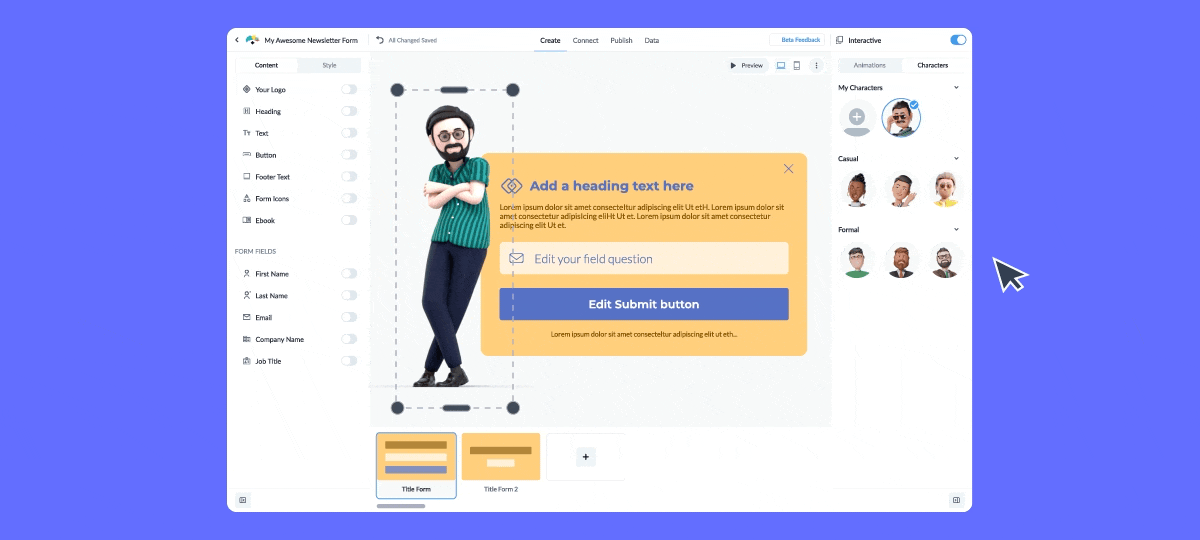
Want to make your form more engaging? Switch on interactivity and choose animation styles and characters that fit your brand. Remember to optimize the form for both desktop and mobile to offer your audience a seamless experience.
Pro Tip: When you’re done customizing your form, hit Preview to take a peek at what the final form looks like on both desktop and mobile.
Step 4: Connect to Your Favorite App
Integrate your form with apps like Salesforce, HubSpot, Mailchimp or Google Sheets to streamline how you collect, organize and present data.

For example, you could sync contacts collected via your forms directly with your email list in Mailchimp. This would make it easier to send targeted email campaigns to the right people.
Step 5: Publish and Embed Your Form
Once your form is ready, hit Publish to make it go live.
You can then embed the form on your website or anywhere within a Visme project. Or, share it via email, QR code or social media using a direct link.
Step 6: Track Form Data and Performance
That’s right—Visme is more than just a form builder. You can also check out how your form is performing with the built-in form analytics.

Monitor metrics like views, submissions, completion rates and more. Use this data to better understand your audience and refine your forms over time.
Form Builder FAQs
Q. What Is a Form Builder App?
A form builder app is a software that allows users to create digital forms to collect data, including contacts, leads, feedback and survey data. These apps usually offer an intuitive interface, drag-and-drop functionality and customizable templates, making it super easy for anyone to create forms.
Q. What Is the Best Tool for Creating Forms?
The "best" tool for creating forms depends on your specific needs. If you want to drive engagement and sign-ups, Visme’s interactive form builder is perfect for your needs. In fact, forms created with Visme have been proven to drive up to 2X more conversions and reduce CPA (Cost Per Acquisition) by more than 50%.
For advanced features and customization, tools like Zoho Forms and JotForm work well. Typeform is ideal for creating conversational forms, while Google Forms offers a simple, free option with seamless integration with other Google services.
Q. Is There a Free Form Builder?
Yes, there are dozens of free form builders in the market. Google Forms is a popular choice for basic, zero-cost form-building needs with easy integration with other Google apps. Visme, Cognito Forms and 123FormBuilder also offer free plans with decent features. However, free form builders offer limited functionality.
Q. What Is Better Than Google Forms Free?
For users seeking more advanced features than what Google Forms offers for free, tools like Visme, Zoho Forms, JotForm and Typeform may be better options. These platforms provide more interactivity, customization, complex question types, better integration options and more detailed form analytics than Google Forms.
Generate More & Better Leads with Visme
There are dozens of form builders out there and the one you choose depends entirely on your needs and budget.
But if you’re looking for a tool that helps you stand out and drive conversions, Visme is your best bet. The engaging colors, full-screen layout and unique interactivity features like characters and animation can bring any boring form to life.
Plus, with ready-made templates tailored to specific industries and use cases, you’re guaranteed to find the perfect form for your needs. Keep an eye out for new form templates—we regularly add new designs to our expanding library.
Ready to create engaging, high-converting forms? Try out Visme’s form builder and let us know what you think.